Programmatically create an AtlasTexture in Godot
2min read
Godot Engine
Tutorial
Game Dev
Open Source
December 4, 2018
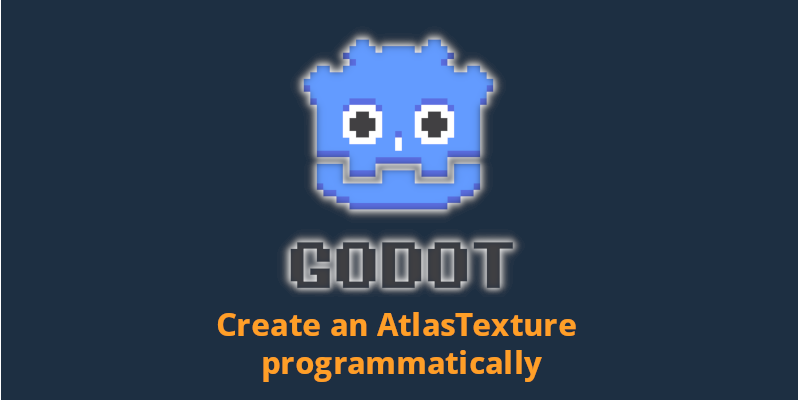
I’m currently working on a card game tutorial (that will soon be open sourced) and I needed to create an AtlasTexture resource
programmatically, a task that I didn’t find documented anywhere in the Godot reference so I thought about creating
this short post to describe how to do it.
What I tried
At first I tried to create an AtlasTexture with var t = AtlasTexture() but this was not working at all:
Invalid call. Nonexistent function 'AtlasTexture' in base 'TextureButton (Card.gd)'
The right way of doing it
So I went to the Godot Discord channel and I was told to use
var t = AtlasTexture.new()
And this worked, but I was a little bit disappointed.
The new() method is not listed in any of the reference docs in Godot so I coulnd’t know that it
was even possible to create a resource in this way.
However after creating the texture, you can just assign the correct properties and then use it
with your game nodes; here it is what I have in my script to create an AtlasTexture and assign it
to a TextureButton node:
extends TextureButton
var CARD_HEIGHT = 256
var CARD_WIDTH = 256
var CARDS_PER_ROW = 2
func _ready():
# create a new AtlasTexture resource and assign it to a variable
var t = AtlasTexture.new()
# load a texture resource into the "AtlasTexture.atlas" field
t.atlas = load("res://assets/cards/cards_atlas0.png")
# set the region (customize this code accordingly to your assets)
t.region = (
(card_index % CARDS_PER_ROW)*CARD_WIDTH,
(card_index / CARDS_PER_ROW)*CARD_HEIGHT,
CARD_WIDTH,
CARD_HEIGHT
)
# now you can assign the AtlasTexture resource to a "texture" field on any object
# eg: for a TextureButton, like in my case you can write
self.texture_normal = t
Contributing to the doc
I also opened an issue the Godot docs repository, so that we can improve the documentation and ease this workflow for other Godot programmers (hopefully).
I didn’t propose changes directly because I don’t know the internals of Godot and I prefer to discuss the issue with more expert developers before: https://github.com/godotengine/godot-docs/issues/1968
Update [15 December 2018]: I contributed to the docs, it should be easier now for new users! I’m so glad to improve other programmers workflow! And the Godot people were also super welcoming, even if I didn’t read properly the contributing guidelines and made a mistake with my first pull request.